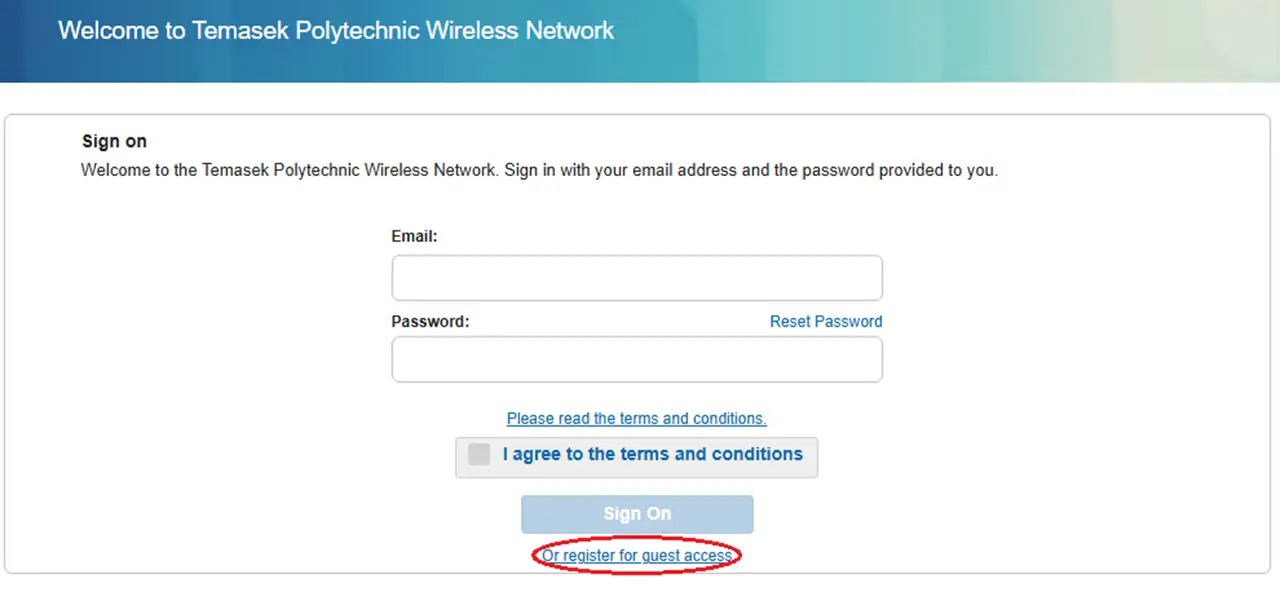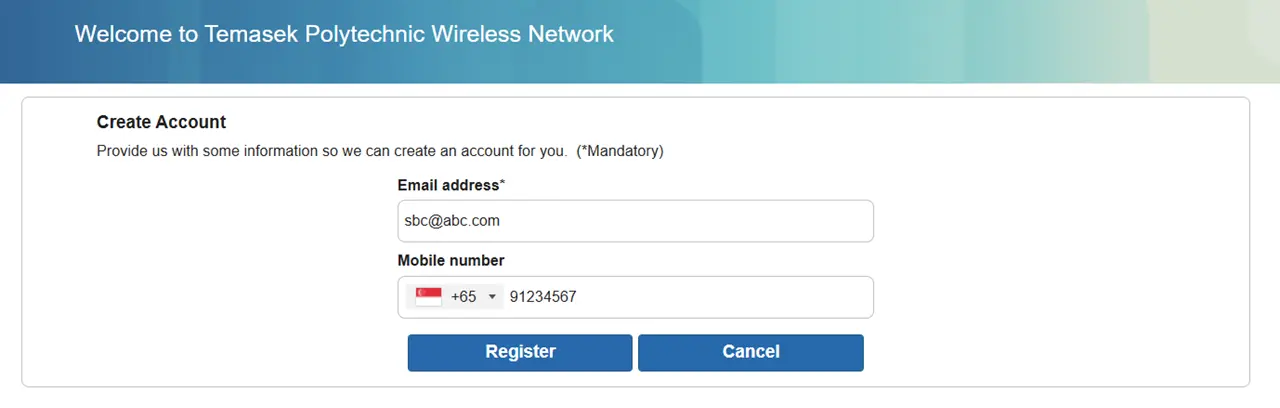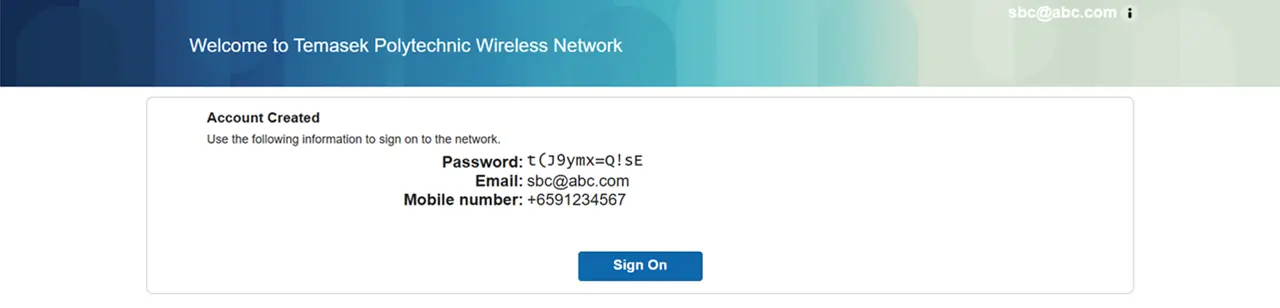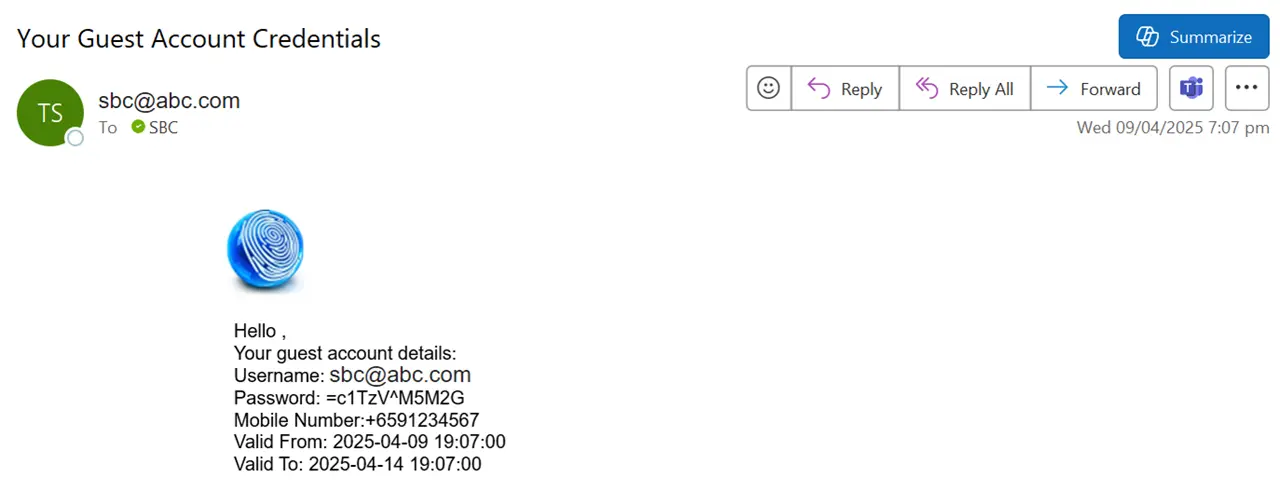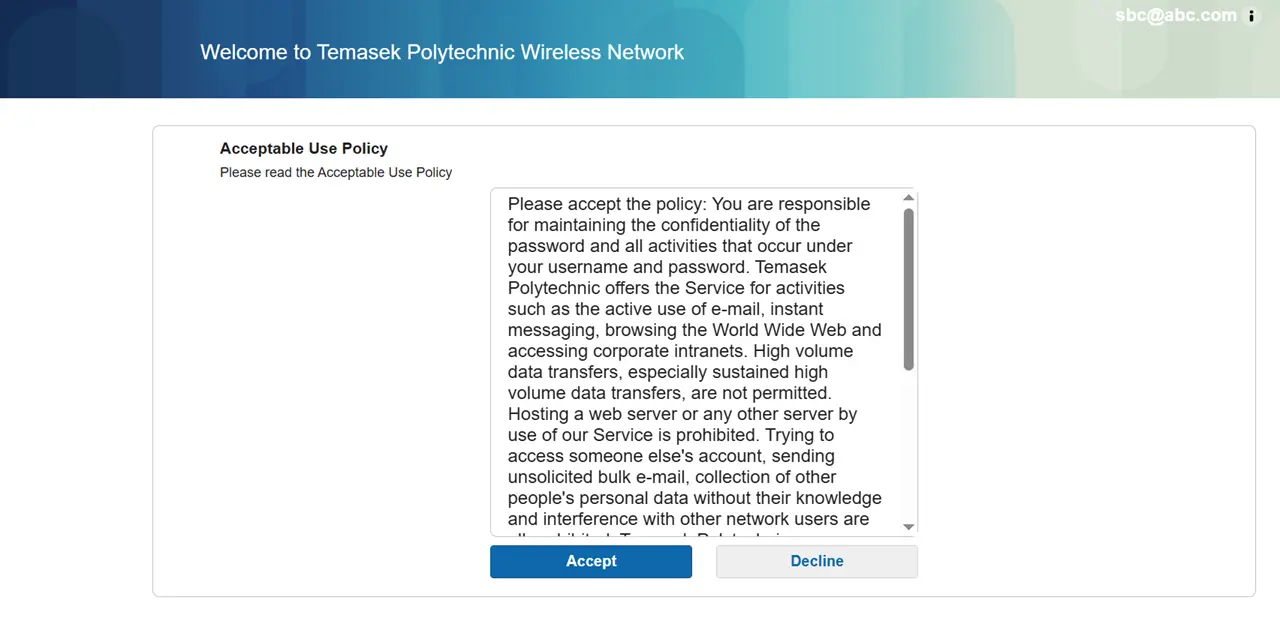Why do students need a notebook?
- Why do students need a notebook?
With BYOD, students will be able to access software used by TP anytime, anywhere, with a portable device such as the notebook. With this mobility of working and accessing information, TP is preparing students for the industry, as they will be immersed in a digital environment during their course of study with enhanced learning experience. The necessary supporting facilities such as wireless network connectivity and power sockets will be provided to maximise the capabilities of their devices.