| Modules ** | Duration (Days) (excl. Assessment) | Day 1 | Day 2 | Day 3 | Day 4 | Day 5 |
|---|---|---|---|---|---|---|
| Perform supervisory duties within legal framework | 2.5 | C | E2 | C | ||
| Induct security personnel | 3 | C | E2 | C | ||
| Lead and manage a team of security officers | 3 | C | E2 | C | ||
| Supervise security officers | 2.5 | C | E2 | C | ||
| Assess and address security risks | 3 | C | E2 | C | ||
| Contribute to the management of security incidents | 3 | C | E2 | C | ||
| Monitor and review security operations | 3 | C | E2 | C | ||
| Deploy security equipment | 3 | C | E2 | C | ||
| Supervise crowd and traffic control activities | 3 | C | E2 | C | ||
| Conduct operation briefing and debriefing | 2 | E2 | C | |||
| Perform monitoring and reporting duties at central command centre | 2 | E2 | C | |||
| Legend: C = Classroom E-Learning Day: E2 = Half day (PM) ** Please refer to Programme Schedule for module commence day. |
||||||
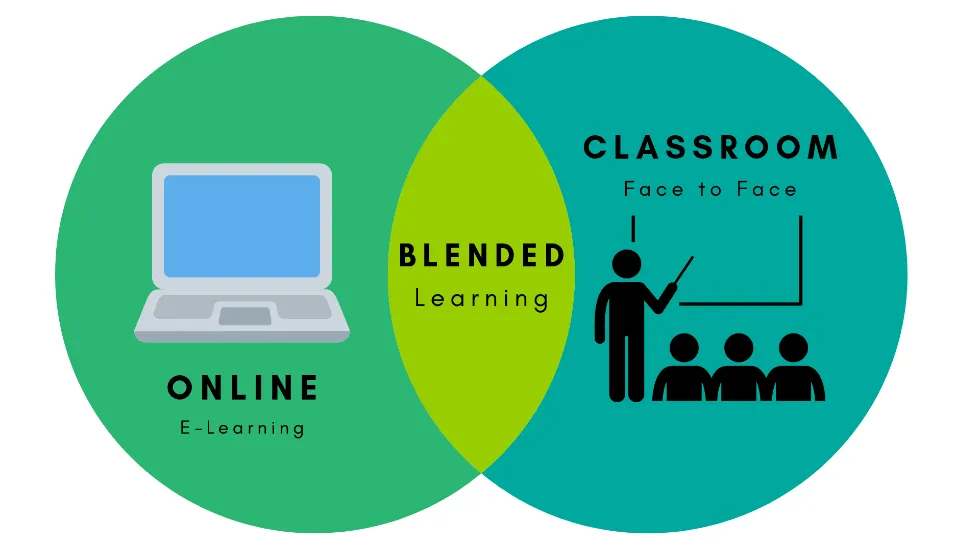
Together with the face to face classroom sessions with your trainer, they form the Blended Learning Approach.
What do you need to bring to class?
Learners are encouraged to bring any smart devices, including laptops, prior to the E-Learning session. The smart device should have an active internet connection or can connect to Wireless@SGx (setup required) available in the classrooms. Our trainers will provide the login credentials and facilitate the login process to POLITEMall.
E-learning Session
You must complete the E-Learning courseware by the end of the E-Learning Session Day for your attendance to be taken into account for assessment eligibility.
Scroll down to find out more information on E-Learning Session Day.
| Modules ** | Duration (Days) (excl. Assessment) |
Day 1 | Day 2 | Day 3 | Day 4 | Day 5 |
|---|---|---|---|---|---|---|
Conduct crowd and traffic control |
3 | C | E2 | C | ||
Handle Security Incidents and Services |
3 | E3 | C | C | ||
Recognise Terrorist Threats |
2 | E2 | C | |||
| Recognise Terrorist Threats (accelerated) | 2 | E3 | C | |||
Perform Investigation Activities in Compliance with Legal Requirements |
5 | C | C | E3 | C | C |
| Legend: C = Classroom E-Learning Day: E2 = Half day (PM) E3 = Trainee will be required to complete the e-Learning after classroom training hours (Classroom training hours is from 9am to 6pm). ** Please refer to Programme Schedule for module commence day. |
||||||
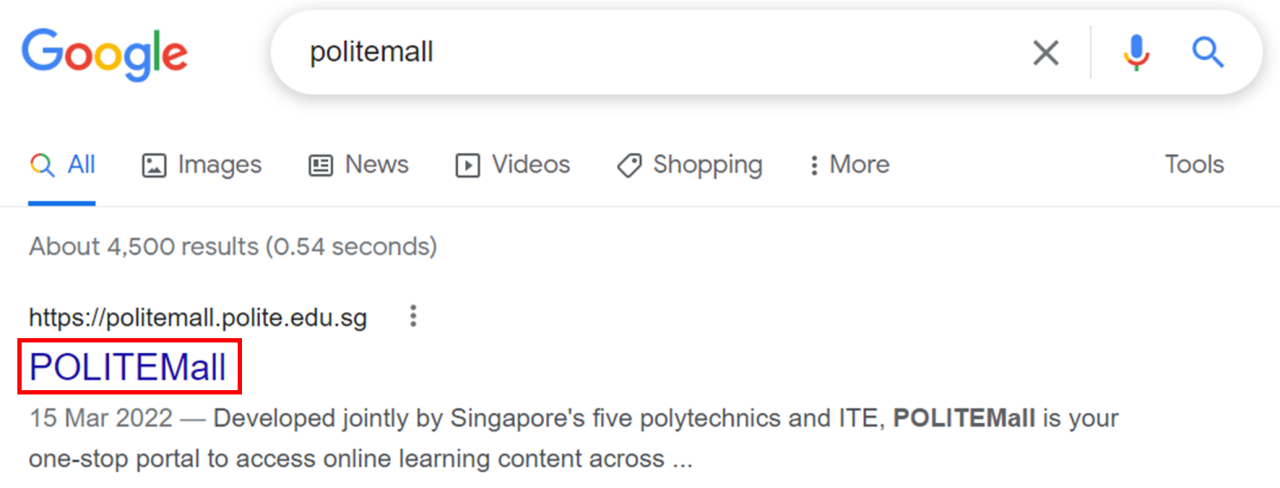
Step 1
Launch Chrome browser.
Step 2
Type “politemall” in the address / search bar, click Enter.
Step 3
Click POLITEMall.

Step 4
Click Login.

Step 5
Select and click Temasek Polytechnic.
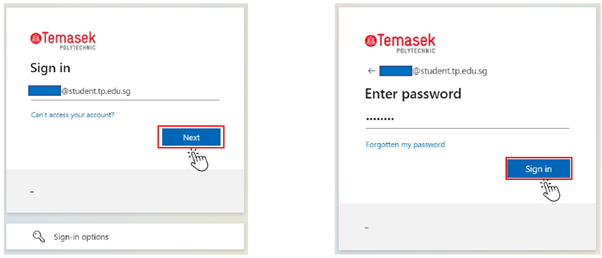
Step 6
Input your student ID and default password.
E.g. C2123456@student.tp.edu.sg | Default PW: TPC212345S!!
If you have trouble logging in, you can call our ITSM Centre at 6780 5933 for assistance.
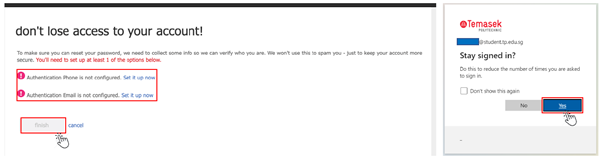
Step 7
Set up the two options and click “finish”.
Self-service password reset
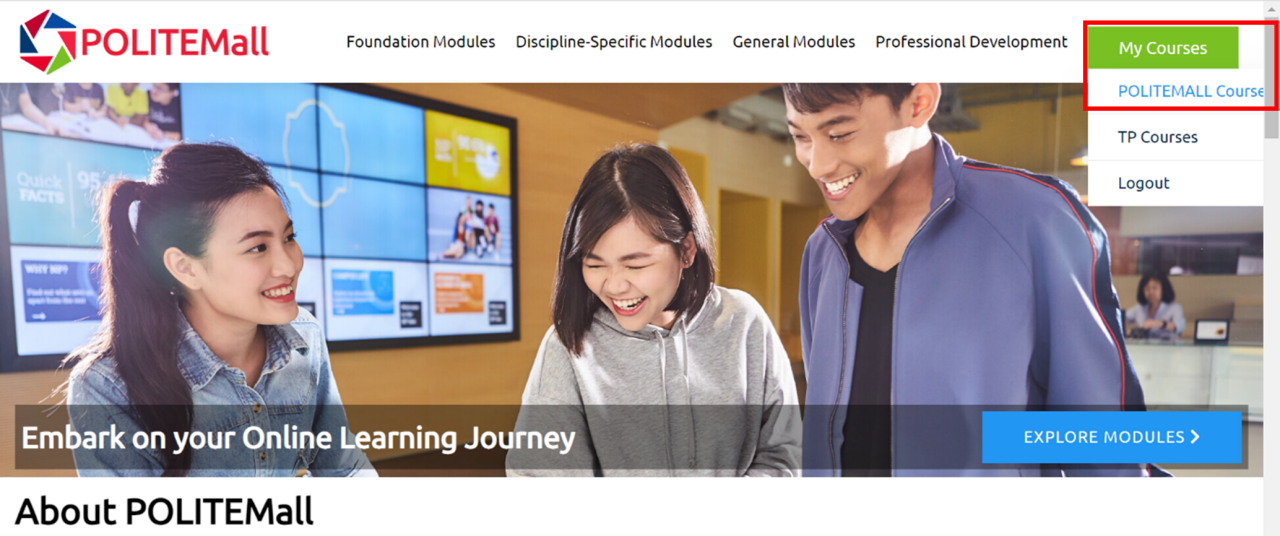
Step 8
Mouse-over to “My Courses” and click POLITEMALL courses.
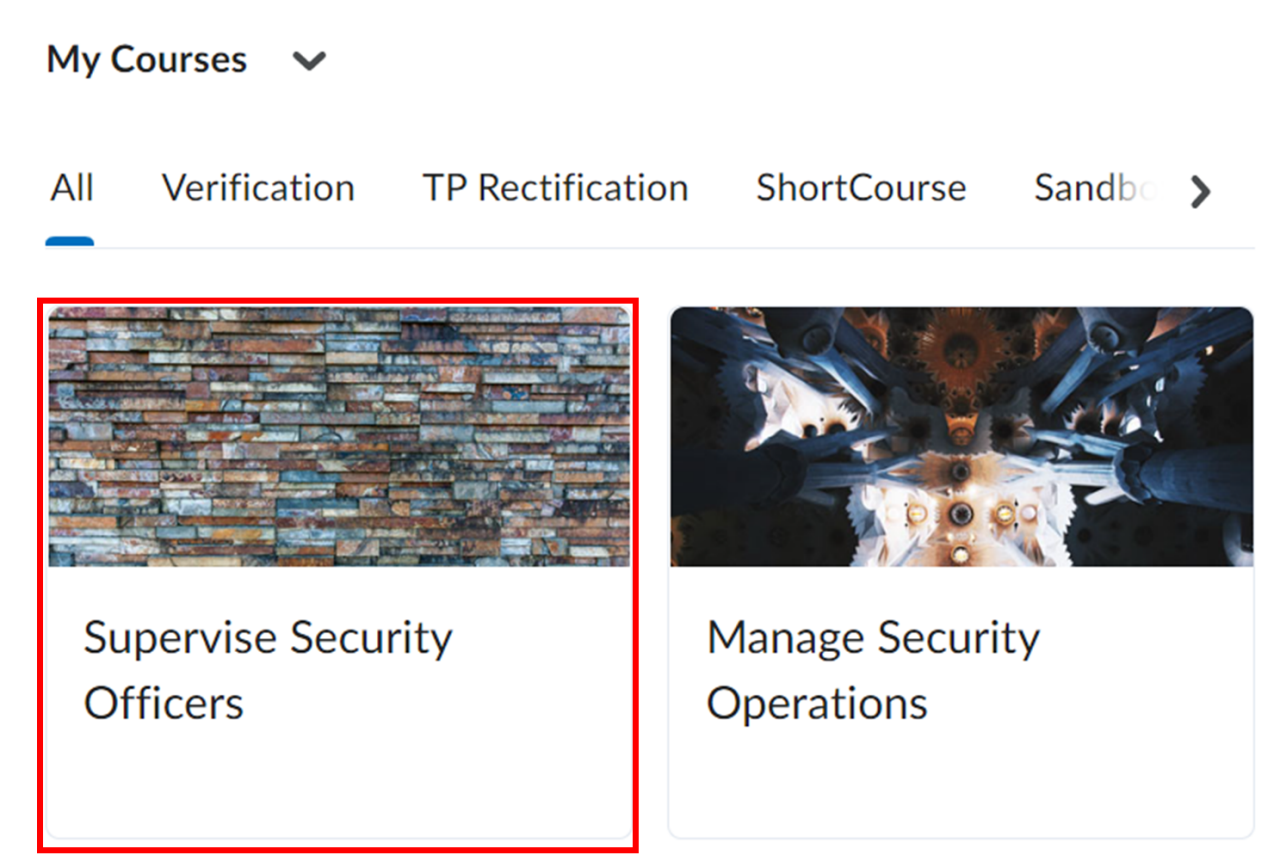
Step 9
Select the module you are attending.
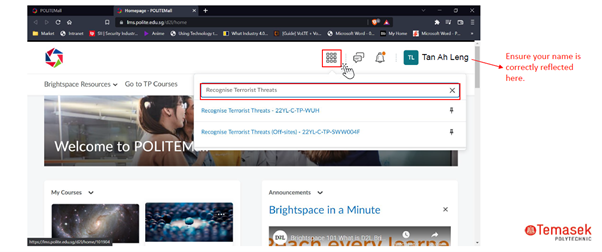
Step 10
Quick search for a module
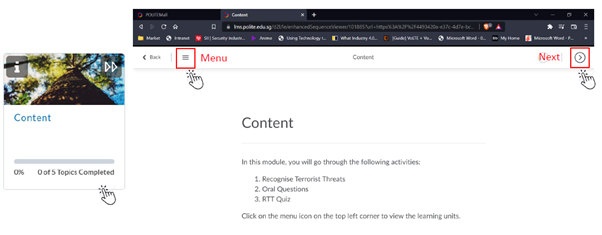
Step 11
Click on the badge to complete the module and quiz.
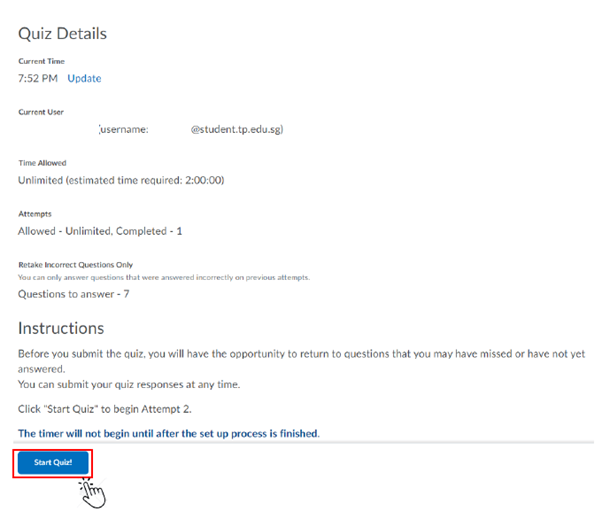
Step 12
Complete the courseware and quiz by the end of the eLearning session.
Help
Where do I find Technical Support for the LMS?
Learners with password login issue can call our IT Service Management (ITSM) Centre at 6780 5933, or walk-in to Temasek Polytechnic at East Wing, Blk 1A 04-02. The operating hours of the Centre are:
- Mondays to Fridays 8.00am to 9.30pm (except for September vacation period where closing time will be at 6.30pm)
- Saturdays: 8.00am to 1.00pm
.webp)
